How to Analyze with a Computer
It’s a fact that the advent of technology changed the way people study chess. In the old days, a chess player had to read a great amount of reference books, to look for tournament bulletins and search their opponent’s games (I remember the smile on my father’s face when he bought, in ‘91, the complete European Championship sub-12 bulletin, that gave us valuable info about my opponents in the World Championship campaign), to search books for calculation and strategy training, etc. Nowadays, all of this is only a few clicks away, either to go to a chess website with training exercises, to watch video classes, to look for opponent’s games on Chessbase or – this article’s subject – to turn on your favorite engine and analyze a particular position.
That leads us to one of the most important questions for the chess modern study: how to use the engines correctly? This inquiry has been discussed by amateurs, professionals and top-trainers. The truth is, there is no consensus about it yet, but I hope that the few ideas I’ll talk about in this article can help you to find the most suited method for your taste.
The Variables
The engine utilization depends in the most part on multiple factors, such as: chess player’s game level, if it’s a particular opening move or if it’s just a position analysis; if you are doing an analysis alone or with another player; if there’s plenty of available time or not much of it, and many other similar aspects.
There are multiple ways to utilize the engines, and their methods can even be changed frequently. However, it is important to clarify something that I am most certain of: the huge majority of the chess players make use of the engine way more frequently than they should. Chess is a fascinating thing precisely because we like to think about a problem and solve it. To frequently employ the engines is to take away most of the charms of the game, because we let the computer find the solutions for us. And, by doing that, we don’t properly exercise our decision-making abilities, making it difficult to improve the most important skills for a tournament player. On another hand, it would be too radical to completely remove the computer analyses, since they can refine the quality of our opening move preparations and also help us upgrade our calculation capacity.
Download Now Our Free E-Book!
Recommended Methods
So, let’s evaluate some of the most interesting methods to analyze with a computer:
Method 1
Study the position/game, mold and write your ideas and, later, check them with the computer – it will, naturally, show you some brand-new ideas. Add its ideas and analyze them again without the help of the computer, repeating the process until you draw your conclusions. This is the classic method and the one which, most probably, brings more benefits. GM Evandro Barbosa, in his lecture available in portuguese in our site, affirms that he deploys a method much similar to this one, turning the computer off once in a while. The disadvantage is that this technique demands a lot of time; therefore, it’s not recommendable to use it for analyzing opening moves right before a game.
Method 2
Analyze a specific position directly with the computer. Most GMs make use of this method, especially on opening moves analysis. In his lecture, GM Sandro Mareco says that he studies this method with the computer on all the time. There are some feasible variations: you can configure the computer to show only one move (it analyzes it more quickly and you can follow the analyses more easily, but it’s possible that a few potentially important shots may be left out of the examinations) or set it to exhibit more moves (you can grasp a better analysis perspective and look at more potential moves; however, the analyses can become slower and confusing)
The risk in this method is that you can get too used to control the mouse and not really study the position you want. Try to actively analyze the position, check the computer’s possibilities without the pieces and propose new ones (even if they aren’t recommended by the machine).
Method 3
The third is a quite appealing hybrid method, which I’ve already demonstrated in a video (in portuguese). It is consisted of setting the computer screen in such a way that only the computer evaluation is shown on it. As soon as you evaluate it and input new ideas, you’ll see the changes appear in the analysis. If a move changes drastically the evaluation, you’ve already found a nice exercise to do (try to discover why the result changed so much). The disadvantage here is that this is more time-consuming than check the moves directly with the computer.
Get the free 3 hour course “How To Beat Super GMs in Blitz” With GM Maxim Dlugy
Method 4
The last suggested method is the ideal one for the chess players with a trainer or an analysis partner. One of the players has the access to the computer evaluations and the other stays in front of the board. This way, we have the best of both worlds. Many elite chess players utilize this system.
As we can see on one of the few available pictures of Kasparov and Carlsen’s training, they made use of this method (even if it’s clearly shown that Carlsen was also using the computer).

When I was coaching the Argentinian GM Rubén Felgaer for the 2011 World Championship, we decided to use this system for two weeks, and it was very successful.
The key is to find the most suited method for you, and to switch methods once in a while, whenever you feel like it.
What is your favorite method? Do you prefer utilizing a different technique not listed here? Leave a comment with your thoughts!
Written by Rafael Leitão on January 12th, 2017
Follow as in the social media!
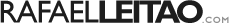


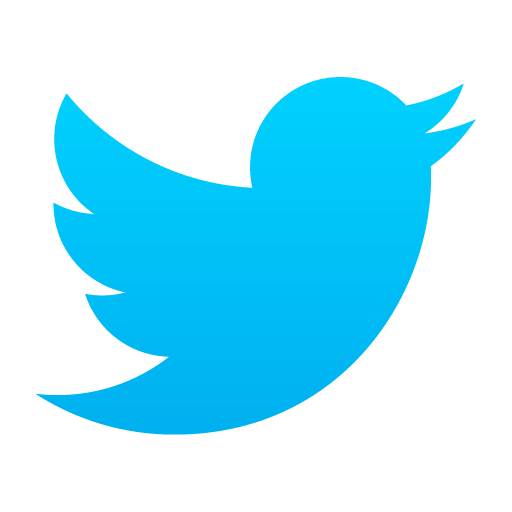
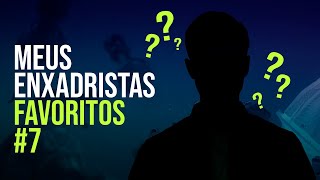

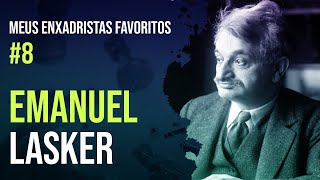
In a general way chess engines use a decision tree. The root of the tree is the current position and has a child node for each position that can be made by making a legal move. Each of these nodes in turn have a child node for the positions that can be reached by making a legal move from them.
https://pubgmobile.pk/
According to the journal article, the updated Alpha Zero algorithm is identical in three challenging games: chess, shogi, and go.
In Method 2 you said "Try to actively analyze the position, check the computer’s possibilities without the pieces and propose new ones." Can you please tell me what exactly you meant by "without the pieces"?
It should have been written "without moving the pieces".
Muito obrigado!